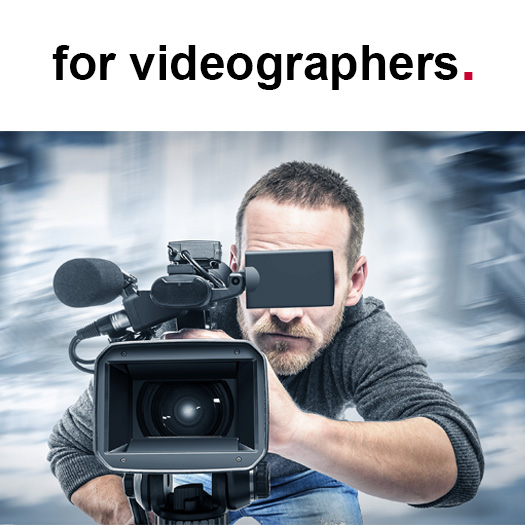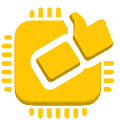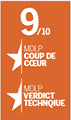Experience the Spyder Difference
Spyder’s advanced lens-based technology makes monitor color calibration incredibly accurate, fast and easy-to-use.
Optimize Your Workflow

Capture True Colors
Calibrate your cameras and lenses to ensure color accuracy from your first shot.
Streamline Editing
Simplify your post-production workflow with accurately color calibrated monitors.
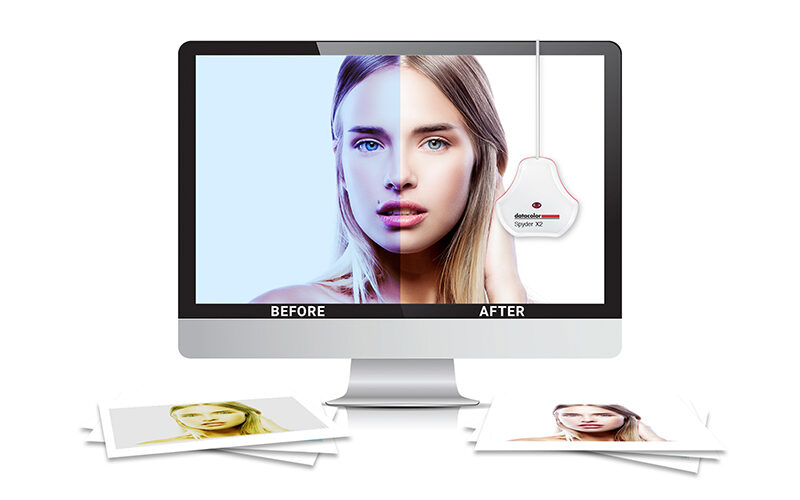

Produce Accurate Prints
Printer profiling ensures your printed images are precise renditions of your photos.