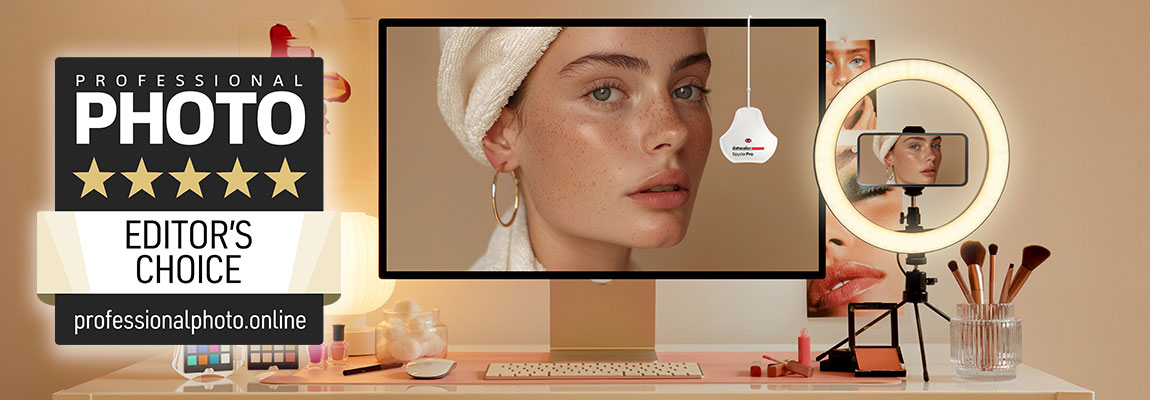
Why Upgrade to Our Newest Spyder or SpyderPro?

Calibration That Optimizes Today’s Displays

See What Your Audience Sees with the Device Preview™ Beta Feature
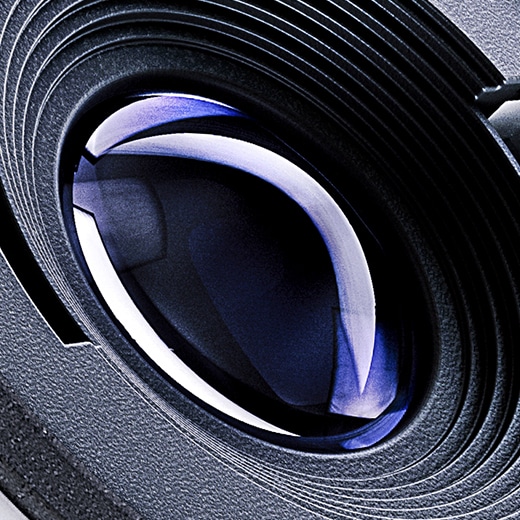
Advanced Sensor Capabilities for Enhanced Accuracy
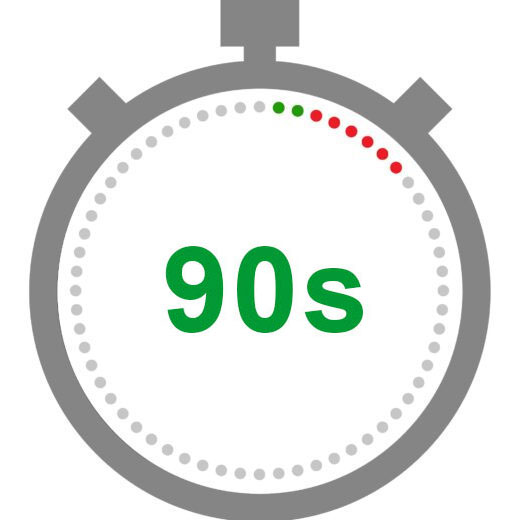
Even Faster Calibration ‒ only 90 Seconds!

Remastered Software with Intuitive Design
Limited Time Offer
Don’t miss out on the deep discounts of this upgrade promotion for our newest Spyder and SpyderPro!
Valid 25. April – 16. May 2025
Eligibility Terms: Recipient email address must match order email address.
(Limit One Per Customer)
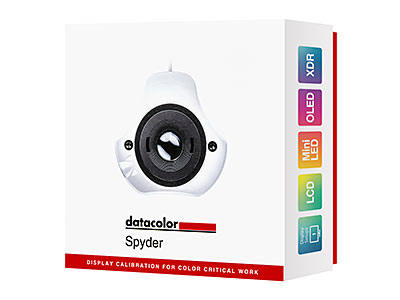
Spyder
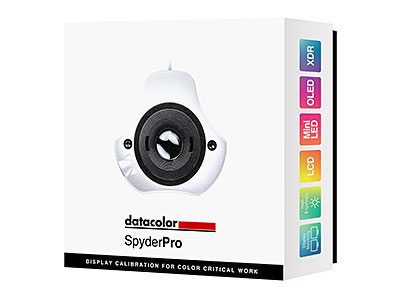
SpyderPro
Eligibility Terms: Recipient email address must match order email address.
For order inquires, please contact support: https://spyder-support.datacolor.com/
 |
 |
|
| Spyder | SpyderPro | |
| Price | Requesting price...
|
Requesting price...
|
| Max Luminance Maximum brightness the sensor can measure. Allows you to calibrate monitors in the high brightness range (above 450nits) up to 2000 nits. |
~750 cd/m2 | 2000 cd/m2 |
| Backlight Types Calibrated Display technologies that can be calibrated by Spyder and SpyderPro such as OLED, Mini LED, LED, etc. |
— OLED Mini-LED Apple XDR/Liquid Retina General (Wide and Standard CCFL) GB LED Standard LED Wide-LED |
High Brightness OLED Mini-LED Apple XDR/Liquid Retina General (Wide and Standard CCFL) GB LED Standard LED Wide-LED |
| Gamma Curve Settings Gamma curve indicates tonal curve or how smoothly black transitions to white. |
5 | UNLIMITED |
| White Point Settings White point indicates color temperature measured in units called Kelvin. |
5 | UNLIMITED |
| Brightness Settings Screen brightness settings for optimal viewing. |
11 | UNLIMITED |
| # of Displays Supported Number of displays the software can calibrate. |
1 or Multiple Connected Displays | UNLIMITED (per computer capability) |
| USB Connection (Includes USB-A Adapter) Connection type for Spyder sensor. Most newer computers have USB-C connection. Spyder/SpyderPro include a USB-C + USB-A adapter for versatility. |
||
| Ambient Light Measurement The ability to measure light in surrounding environment. Can be used to choose calibration settings. |
||
| Room Light Adjustment Used to optimize a monitor based on lighting changes. Can create multiple calibration profiles for different lighting environments. |
||
| Multiple Profile Comparison View multiple profiles on one graph to see how their gamuts compare before you edit. |
||
| Full Screen Calibration Comparison (SpyderProof™) Provides a large, full screen image in which to compare before & after calibration images. |
||
| Colorimeter Allows the user to choose and measure color values (such as RGB) on a display to understand how well the display will perform when rendering a certain color. |
||
| Softproofing and DevicePreview™ Simulate the look of an image on another device without having to upload to it, or in print based on inks/paper used to avoid color "surprises." |
||
| Side-by-Side Display Matching (StudioMatch™) StudioMatch and SpyderTune allow you to create the best consistency between displays of different physical capabilities and ages. SpyderTune is used on multiple displays on one computer, StudioMatch is used on multiple displays on one or multiple computers. |
||
| Visual Fine Tuning (SpyderTune™) Visually adjust a secondary monitor(s) to mimic the primary after calibration for fast, easy visual continuity. |
||
| History A tracking tool for calibration data, helping to streamline workflows and evaluate performance over time. |
||
| Calibrates Video, in Addition to Photos Includes calibration standards for photo & video, perfect for hybrid work. |
||
| High Brightness Calibration Used in high brightness situations (i.e., outdoors) with monitors that offer brightness levels over 450 nits. |
||
| Projector Calibration Calibrates a projector connected to a computer. |
||
| Custom Presets / Calibration Targets Preset calibration targets for photo, video and graphic design workflows. Create and save new/custom calibration targets for streamlined workflows. |
||
| Detailed Calibration Information Shows data on calibration results with measurements for detailed information on the performance of your display. |
Important Information for Current Spyder Product Owners
Spyder 5 Software Support and older Spyder generations:
Since September 2023, no new Spyder 5 software updates will be released. While you can still use your product, please note we will no longer be able to provide you with software updates for Spyder 5 and older models. We will, however, continue to provide support for any technical questions you may have. Please Note: It may be possible that these older products are no longer compatible with modern operating systems.Apple macOS 15 Sequoia
The current Datacolor Spyder & SpyderPro sensors and software (released 09-2024) are supported on macOS 15 Sequoia.
Apple Silicon M1/M2/M3/M4 System Support
The current Datacolor Spyder & SpyderPro sensors and software (released 09-2024) supports Apple Silicon M1/M2/M3/M4 systems (including MacBook Pro with Liquid Retina XDR Displays and Studio Displays).
Windows 11 Support
The current Datacolor Spyder & SpyderPro sensors and software (released 09-2024) are compatible with Windows 11.
For questions or concerns please submit a ticket.
