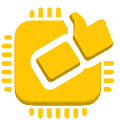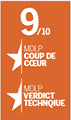Spyder X Pro
Color calibration tool for monitors for photography. Best for computers with a single monitor (laptops or desktop). (For best continuity between monitors choose Spyder X2 Elite or Ultra)
Note: Not adaptable to Spyder X2 platform.
- Lens-based color engine provides a higher level of color accuracy, intended for use with a computer with 1 monitor, though color profiles can be made for multiple displays based on computer’s LUT capacity. Spyder X Pro features room-light monitoring, automatic profile changing and precise screen color, shadow detail and white balance.
- Features quick and easy single-click calibration and wizard workflow with 12 predefined calibration targets for advanced color accuracy.
- SpyderProof functionality provides before-and-after evaluation of your display and allows you to see the difference using your own images.
- Spyder X Pro is fully supported on Windows 7 32/64 and above as well as Mac OS X 10.10 and above. The monitor resolution needs to be 1280×768 or greater, a 16-bit video card (24-bit recommended) is required, 1GB of available RAM and 500MB of available hard disk. An Internet connection for software download is also required.
WHAT’S IN THE BOX
- Spyder X sensor
- Welcome Card with link to software download and warranty information
- Unique serial number to activate software
- Link to online demonstrations, user guide, videos and support
SYSTEM REQUIREMENTS
- Windows 10 32/64, Windows 11
- Mac OS X 10.10 and above
- Monitor resolution 1280×768 or greater, 16-bit video card (24-bit recommended), 1GB of available RAM, 500MB of available hard disk
- Internet connection for software download
SUPPORTED LANGUAGES
English, French, Italian, German, Spanish, Russian, Japanese, Simplified Chinese, Traditional Chinese, Korean
SUPPORTED DISPLAY TECHNOLOGIES
Supports most modern display types.
Note: As OLED has become more widely available, so too are the different types of OLED display technology. While it may be possible to use the Spyder X/X2 to calibrate certain types of OLED displays, we cannot guarantee the accuracy of the resulting calibration. Currently, we do not recommend using a Spyder X/X2 to calibrate any type of OLED display for color-critical applications.
SUPPORTED USB PROTOCOLS
- USB 1.1, USB 2.x and USB 3.x
- USB A plug, also compatible with USB A>C adaptors for use in USB C ports

- Info
-
- Lens-based color engine provides a higher level of color accuracy, intended for use with a computer with 1 monitor, though color profiles can be made for multiple displays based on computer’s LUT capacity. Spyder X Pro features room-light monitoring, automatic profile changing and precise screen color, shadow detail and white balance.
- Features quick and easy single-click calibration and wizard workflow with 12 predefined calibration targets for advanced color accuracy.
- SpyderProof functionality provides before-and-after evaluation of your display and allows you to see the difference using your own images.
- Spyder X Pro is fully supported on Windows 7 32/64 and above as well as Mac OS X 10.10 and above. The monitor resolution needs to be 1280×768 or greater, a 16-bit video card (24-bit recommended) is required, 1GB of available RAM and 500MB of available hard disk. An Internet connection for software download is also required.
- Specifications
-
WHAT’S IN THE BOX
- Spyder X sensor
- Welcome Card with link to software download and warranty information
- Unique serial number to activate software
- Link to online demonstrations, user guide, videos and support
SYSTEM REQUIREMENTS
- Windows 10 32/64, Windows 11
- Mac OS X 10.10 and above
- Monitor resolution 1280×768 or greater, 16-bit video card (24-bit recommended), 1GB of available RAM, 500MB of available hard disk
- Internet connection for software download
SUPPORTED LANGUAGES
English, French, Italian, German, Spanish, Russian, Japanese, Simplified Chinese, Traditional Chinese, Korean
SUPPORTED DISPLAY TECHNOLOGIES
Supports most modern display types.
Note: As OLED has become more widely available, so too are the different types of OLED display technology. While it may be possible to use the Spyder X/X2 to calibrate certain types of OLED displays, we cannot guarantee the accuracy of the resulting calibration. Currently, we do not recommend using a Spyder X/X2 to calibrate any type of OLED display for color-critical applications.
SUPPORTED USB PROTOCOLS
- USB 1.1, USB 2.x and USB 3.x
- USB A plug, also compatible with USB A>C adaptors for use in USB C ports

- User Guides and Quick Start
We know it takes a lot to get the perfect shot

Photography is a labor of love, and we know a lot goes into every shot you take. Don’t let an uncalibrated monitor get in the way of achieving your vision.
With Spyder X Pro, you can be sure that what you see on screen is the most accurate representation of the shot you took. When you start editing and you know the color on your monitor is accurate, you can confidently control every aspect of your image. And when it’s time to print, your output will match what you are seeing on screen and better reflect your creative vision.

ROOM LIGHT MONITORING
An integrated ambient light sensor measures your room light throughout the day allowing you to adjust your display brightness and contrast to ideal levels. The software can either warn you to recalibrate or do it automatically using custom profiles based on light level.
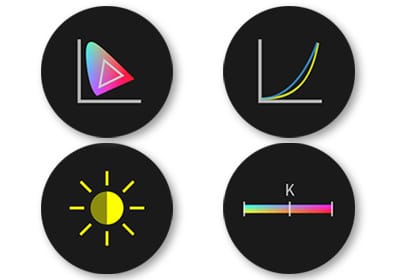
MONITOR PERFORMANCE ANALYSIS
With the Display Analysis feature, you can better understand the color, brightness, contrast, gamut, tone response and white point of your monitors.
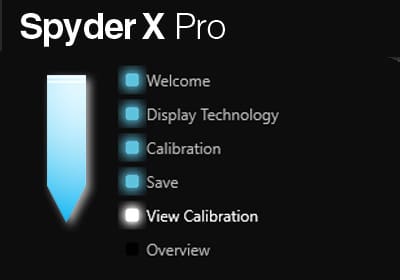
INTUITIVE SOFTWARE
One-click Calibration and Step-by-step Assistant modes offer interactive help every step of the way.
How it works
Display calibration optimizes your monitor’s color performance and accuracy for your workflow (photography, videography, etc.). This quick and easy process measures, evaluates and corrects your monitor display for an accurate view into your digital world.
Spyder monitor calibrators create an ICC display profile that is used by the video card and color managed software in your computer’s operating system. A calibrated display enables your computer to show a true color representation of your image file within your editing software so you can make accurate editing decision to create the look you want.
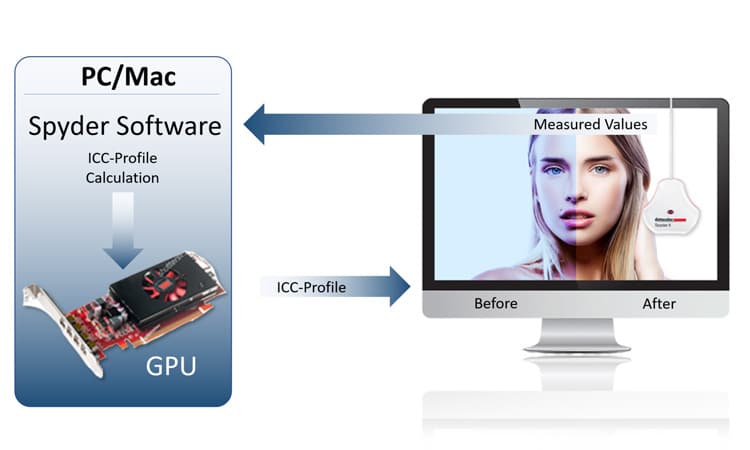
Spyder X Pro makes calibration accurate and easy, helping you each step of the way.
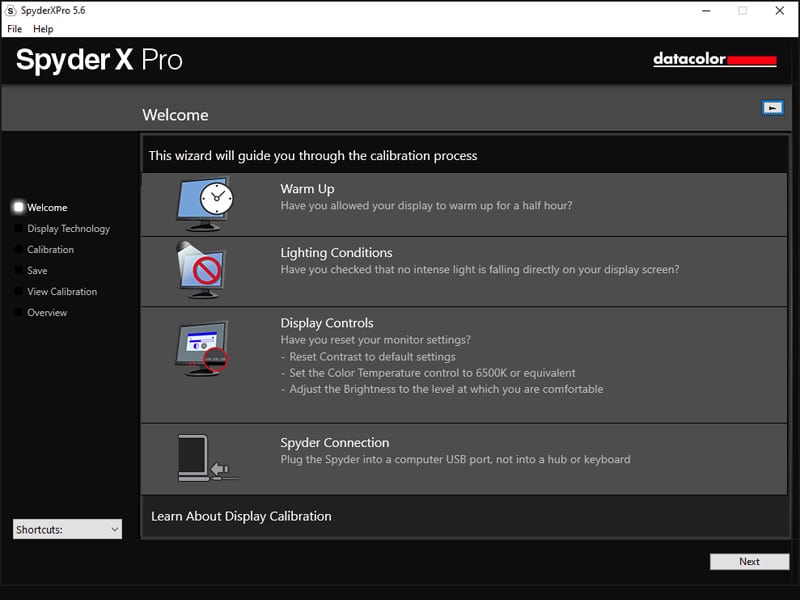
Step One
Download, install and launch the Spyder software. You’ll be prompted to answer a few questions about your display and workflow which will be saved for future calibrations. You may also find this link helpful:
DisplaySpecifications – Specifications and features of desktop monitors and TVs.
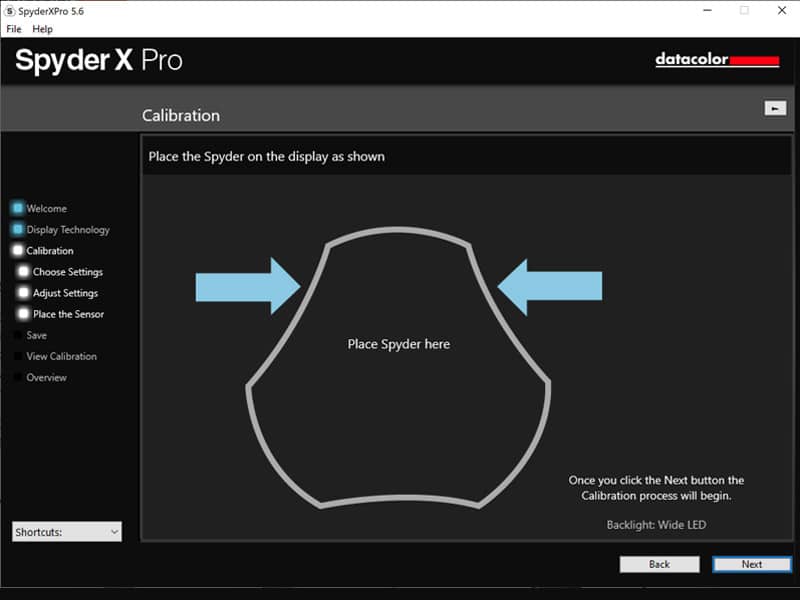
Step Two
Place the Spyder device on your display within the outline and let the Spyder software go to work. It will take a series of measurements to build the ICC profile and help you adjust your display’s brightness.
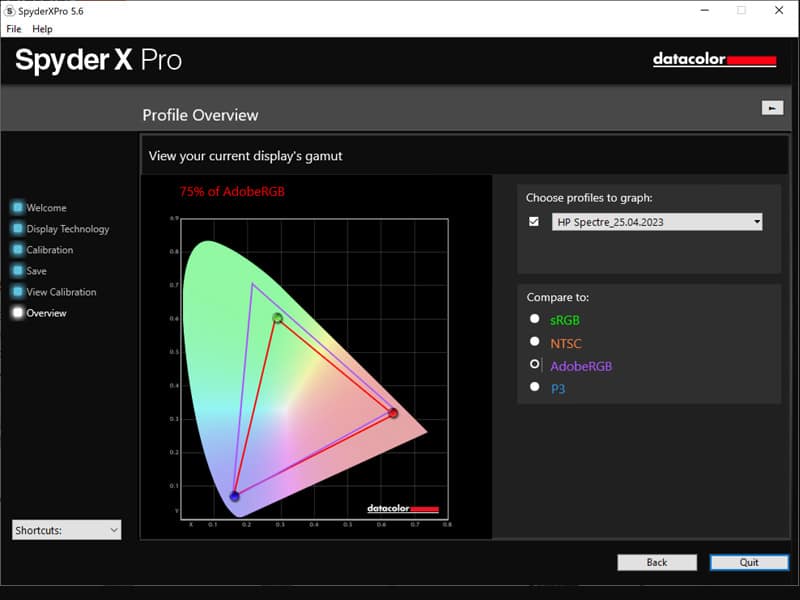
Step Three
When the measurements are completed, remove the sensor from your display and save the profile which remains housed in your computer to be used for this monitor moving forward. You can always simply delete the profile to return to your monitor’s factory default settings.