© 2025 Datacolor All Rights Reserved.
Close
Buy Now, Pay Later with Shop Pay
Choose Shop Pay at checkout and pay in 4 interest-free installments on orders between $50 and $3,000.*
- Interest free
- No late fees
- No hidden fees
- No impact on your credit score
- No surprises
How it Works:
- Choose Shop Pay at checkout
- Pay in 4 interest-free installments
- Your card will be billed every 2 weeks
- It’s as easy as that!
Shop Pay installments in partnership with
* Payment options are offered by Affirm and are subject to eligibility check and might not be available in all states. California residents: Affirm Loan Services, LLC is licensed by the Department of Business Oversight. Loans are made or arranged pursuant to California Financing Law license.
Close
Shipping charge and method
United States and Canada
- Flat-rate fee of $5.95 (USD*) on all orders
- Standard 3–5 day shipping
*Canada shipping charges will be based on current currency conversion rates

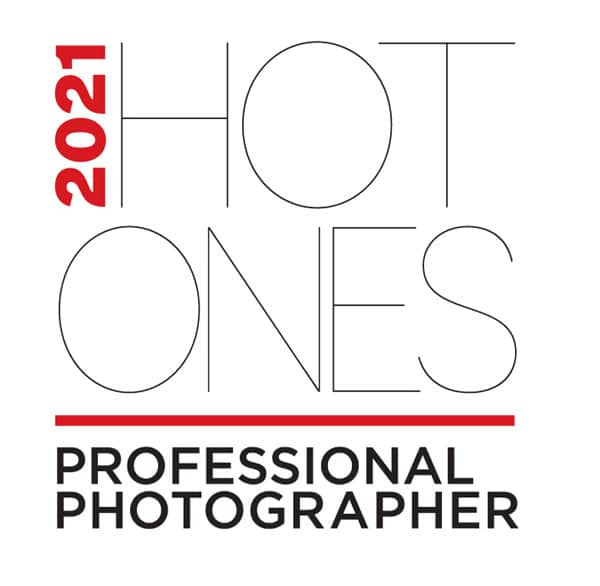





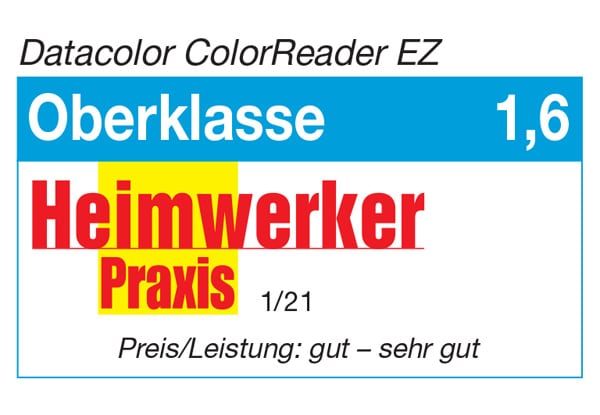


How I use ColorReader within my digital workflow
I am a visual designer and have been working in communication media for more than 20 years, creating brochures, websites, corporate designs and more. In all means of communication, color plays a central role. For example, the effect of a logo is significantly influenced by the color scheme. I start by creating the logo design in black and white. When the design is finished, color studies follow.
Here, color combinations from nature or photos often serve as inspiration. With the ColorReader I can measure color values of pictures or objects and save the color palette.
I can convert the hexadecimal value of the hue to a CMYK hue in Photoshop or Illustrator, since this is needed for print files.
This function also provides me with a color library, in which colors from Pantone or HKS are stored by default. So I can assign a color from the color library to a color that I have measured precisely with ColorReader and for which I have a unique HEX code.
What does this mean for my practice? I can now easily collect colors when I’m on the road that inspire me for my work and save them on my cell phone for later use. The ColorReader makes it so much easier for me to integrate colors into my digital workflow.
But I also often use ColorReader simply at my desk when I want to determine a color tone. Sometimes it’s objects from which you want to determine the exact color shade, like a vase, a toy car or simply color concepts in fashion or lifestyle magazines.
“With the ColorReader I now have another design tool in which to measure data in CIELAB or HEX and then create a respective color model.”
A situation that often occurs iis that a customer comes to me without digital files, such as stationery or old flyers, and wants to have a logo reproduced in shape and color, using only the analog print documents provided to me. In the past, I would take a color fan deck and compare colors in a time-consuming way to find the closest possible color, but without knowing if this was a spot color, a pantone color or a color of another standard, which risks considerable color deviation. With the ColorReader I now have another design tool in which to measure data in CIELAB or HEX and then create a respective color model in my digital workflow.
Online Tools
“I use both the ColorReader, because it gives me the necessary color reliability regardless of the lighting situation, and also online tools.”
There are some exciting tools on the internet, but in my opinion they are not an alternative to ColorReader, but rather an adjunct that work well with ColorReader. Sometimes you don’t want to integrate a color directly into Photoshop and thus into the digital workflow, but you are simply still in the phase where you’re collecting color information and inspiration.
Pantone’s Colorfinder is an exciting online solution for those who don’t want to integrate colors into Photoshop. Here you simply enter your HEX value (measured with ColorReader) into an input field and the website immediately suggests the matching Pantone colors.
https://www.pantone.com/color-finder
If you want to get the colors of a picture quickly and you need the complete color palette of a picture, I use the tool https://imagecolorpicker.com or http://colormind.io/. Here you also have the possibility to upload your own picture.
Since I usually get my inspiration from images taken with my smartphone, a little caution is required here. Every smartphone interprets colors differently depending on the manufacturer and model, and if I take pictures under artificial light, as is often the case with color and decoration concepts in interior design, I can run into problems. Smartphones are great for finding inspiration, but not reliable for color reproduction, so I use the ColorReader, because it gives me the necessary color reliability regardless of the lighting situation.
Nina Seitz
Visual Communications Designer
Website:
https://www.dasnina.de
Email:
info@dasnina.de
Related Posts
Perfect wedding colors: Create and implement your own color concept
DIY Kitchen Project with ColorReader
Mondriaan-Inspired Photo Shoot – The Slanted Lens