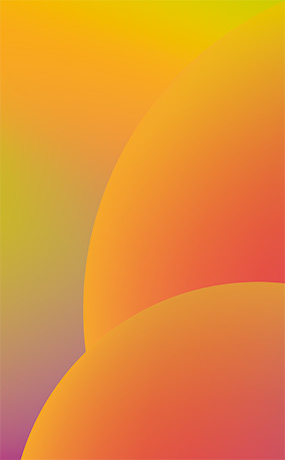Operating System
Windows 11 24H2 or newer (x64)
NET
Microsoft .NET 8.0 Desktop Runtime (x86)
Microsoft .NET 8.0 Desktop Runtime (x64)
Microsoft .NET 8.0 Runtime (x64)
Microsoft .NET 8.0 Runtime (x86)
Microsoft ASP.NET Core 8.0 Runtime (x64)
Microsoft ASP.NET Core 8.0 Runtime (x86)
Microsoft Visual C++ Runtime for Visual Studio 2022 v.17 (x86)
Processor
With local SQL Server Express: Quad Core or higher (64bit)
Without SQL Server Express: Dual Core or higher (64bit)
Memory
With local SQL Server Express: 16 GB or more
Without SQL Server Express: 16 GB or more
Hard drive
Without local Database: Approximately 10GB of available hard-disk or Solid-state drive space
With local Database: 40 GB of available Solid-state drive space
Display
1920×1080, 1920×1200, high DPI Displays not recommended
Graphic card
Graphic card supporting OpenGL 2.1 (only for 3D Gamut Viewer)
Connectors
Serial or USB or Bluetooth (depending on spectrophotometer model)
Other Requirements
For local database, Microsoft SQL Server Express Edition 2017 and newer.
For Microsoft SQL Server system requirements and licensing, please look at http://www.microsoft.com/sqlserver