© 2025 Datacolor All Rights Reserved.
Close
Buy Now, Pay Later with Shop Pay
Choose Shop Pay at checkout and pay in 4 interest-free installments on orders between $50 and $3,000.*
- Interest free
- No late fees
- No hidden fees
- No impact on your credit score
- No surprises
How it Works:
- Choose Shop Pay at checkout
- Pay in 4 interest-free installments
- Your card will be billed every 2 weeks
- It’s as easy as that!
Shop Pay installments in partnership with
* Payment options are offered by Affirm and are subject to eligibility check and might not be available in all states. California residents: Affirm Loan Services, LLC is licensed by the Department of Business Oversight. Loans are made or arranged pursuant to California Financing Law license.
Close
Shipping charge and method
United States and Canada
- Flat-rate fee of $5.95 (USD*) on all orders
- Standard 3–5 day shipping
*Canada shipping charges will be based on current currency conversion rates

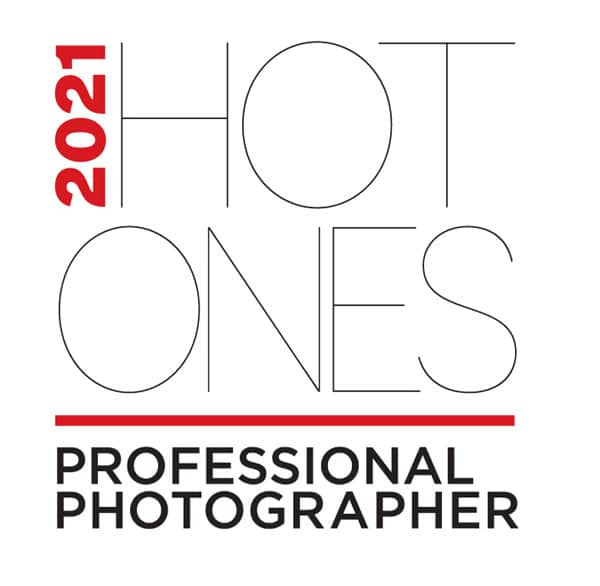





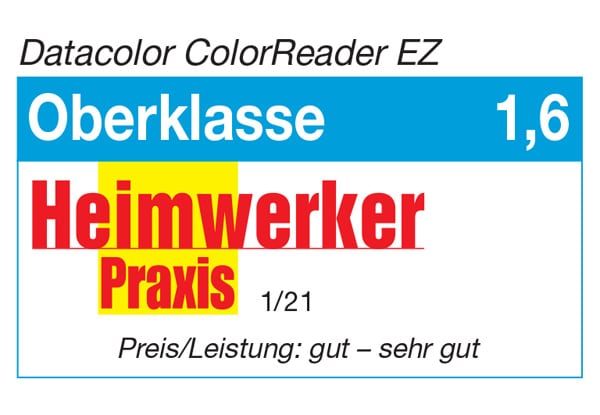


How I Used ColorReader EZ in My Photo Project
By John Walrath
As creatives, color inspires our everyday life. We see the world through a unique lens and design our lives around being able to create and be inspired by what we see and experience. A portable way to capture those inspirational colors we find opens up so many creative opportunities. With its many hobby and professional uses, ColorReader EZ is a valuable tool to get color right.
Like many parents, my wife and I are facing the reality of what the 2020-21 school year will look like. After much discussion, we have made the decision to homeschool our young children. Fortunately for them, my wife has taken the lead in organizing this year’s curriculum. One aspect of our children’s education we both feel deeply about is a strong presence of the arts.
One approach we have taken is to introduce them to a famous artists’ work by creating art that mimics a particular aspect or distinctive trait of that artist. Recently, I created a portrait of each of my daughters that drew inspiration from Andy Warhol. I created these portraits with the intention of hanging a print of each in their rooms.
As photographers, when creating an image, we don’t always know where it will be presented, but when we do, it’s important to craft it so it will complement its surroundings. This is the perfect opportunity to use a tool like ColorReader EZ to create color palettes that enhance images.
I used a simple portrait of each of our daughters captured for this purpose. Warhol is known for his use of color and repeated motifs. I mimicked a classic Warhol composition for this artwork. To create the color palette for these portraits, I first used ColorReader EZ to measure the color of each bedroom wall where the portrait will hang.
A difficult decision for any creative work is color selection. Color has meaning and emotion; it can breathe life into a project. It is critical to get color choice right to communicate with color effectively.
The ColorReader EZ app enables a user to confidently make critical color decisions. After measuring a color with the device, along with a precise paint color match, the ColorReader EZ app also provides colors that complement your matched color as well as offers coordinating color schemes such as Complementary, Triad, Analogous and Monochromatic color relationships.
To create these images, I thought the Analogous and Triad color relationship provided the boldest, Andy Warhol-inspired color relationship. The ColorReader EZ app allows you to identify the exact RGB values of each of these coordinating colors. In Photoshop, I was able to enter these color values to paint them into the artwork.
In conclusion, no matter what the artistic application, color identification and color choice are critical for effective color communication. In this application, my color choice for this artwork impacted the presentation. Whether it is artwork creation, interior design or homeowner DIY projects, ColorReader EZ takes the guesswork out of color selection. When you are confident in color selection, you can use color to create the artistic impact you desire.
Related Posts
How I use ColorReader within my digital workflow
One of the tasks often requested in graphic design is to create logos. Nina Seitz, communication designer based in Frankfurt, Germany and Oxford/UK, explains how ColorReader can play an important role in graphic and logo design, creating harmonious color palettes and how measured colors can be integrated into the digital workflow.
Perfect Color Matching in Food Photography
A good food photo makes your mouth water, awakens the desire to cook the same dish, and inspires the photographer in us to also take such a great food shot. But perfect food styling is not always easy. Luckily, there are tools like ColorReader EZ that can help with the color selection and color palette inspiration for the photo shoot.
ColorReader EZ – #fromthistothat: A use case in product photography
Perfect color coordination is the be-all and end-all in product photography, because advertising is a very visual experience. In addition to image composition and form, one other aspect is of particular importance: color. Vera Wohlleben, a German blogger, photographer and stylist for food & stills, uses Colorreader EZ for such cases and explains how she uses it.