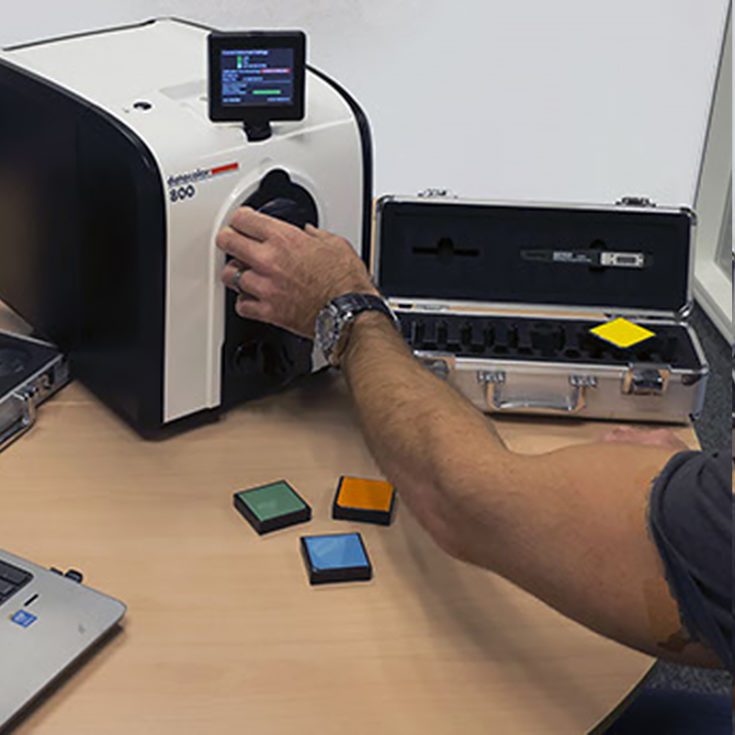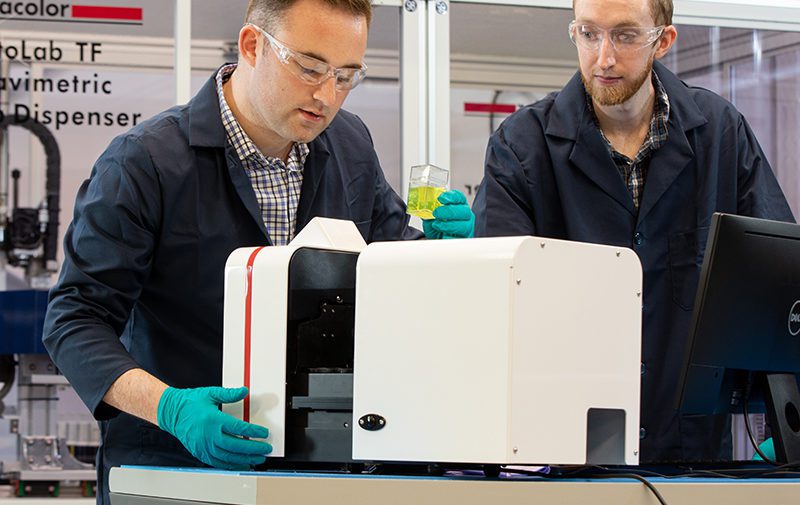Not sure where to begin?
Use our Benchtop Spectrophotometer Comparison Tool ›
or Reach Out to a Color Expert ›
Designed to give you peace of mind, the Datacolor Guardian is a predictive measurement monitoring service that ensures optimal performance of your spectrophotometer.
Every day, your business and your customers depend on your color management system to perform at the highest, most reliable level possible. You can rely on Datacolor Guardian to provide predictive maintenance of all your Datacolor spectrophotometers with periodic, remote diagnostic testing reviewed by trained Instrument Experts.
Benefits of Datacolor Guardian:
- Predictive Maintenance feature means that expert technicians can diagnose problems before they occur
- Reference-grade diagnostic tiles, certified for one year’s use
- Easy as measuring a sample and takes only a few minutes every other week
- Correlate to Datacolor master instrument to meet supply chain requirements
- System automatically shares test results with Datacolor technicians, plus any selected supply chain partners